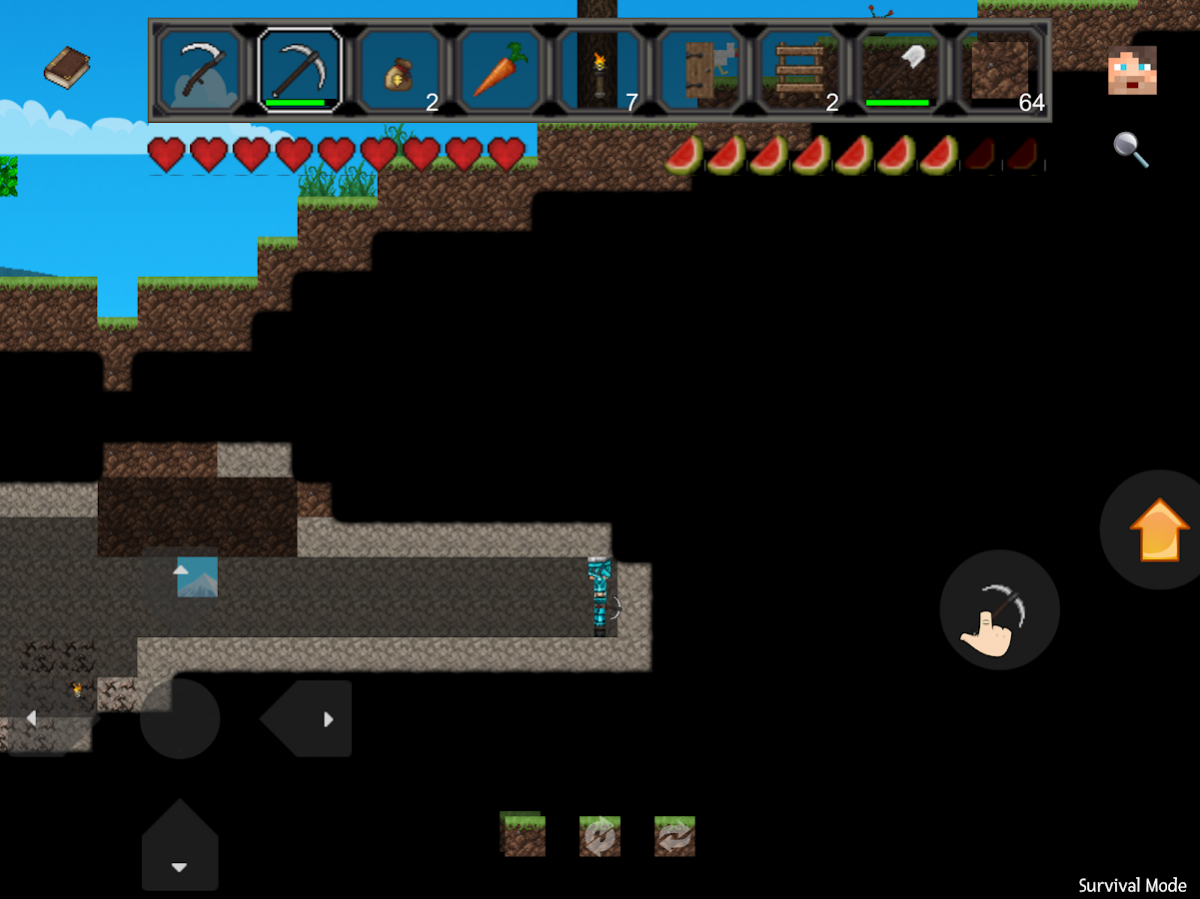Version History
Here you can find the changelog of uCraft Lite since it was posted on our website on 2014-11-12.
The latest version is 10.00.27 and it was updated on soft112.com on 19 April, 2024.
See below the changes in each version:
version 10.00.27
posted on 2022-01-25
Version 10.00.27
Fixed bug where wearing armor would cause a crash.
version 10.00.24
posted on 2021-09-03
10.00.24
Removed saddles and horses temporarily.
Fixed a bug regarding the message system.
Hopefully fixed a bug regarding collisions.
We could not duplicate this, so we added a more robust check to the function in question.
Removed neutral mobs ability to spawn while player is standing still.
version 10.00.23
posted on 2021-08-13
10.00.23
Fixed bug where tilling ground for farms would cause a crash.
Increased particles when breaking blocks.
Fixed bug where mobs would try and climb ladders.
version 10.0.21
posted on 2021-07-19
VERSION 10.0.21
Relocated chest button.
Increased size of close buttons on all menus.
Updated front end menus.
Fixed item names not displaying correctly.
Fixed chickens not randomly dropping eggs.
Adjusted versioning text.
Fixed translations bleeding over button borders.
Fixed player not traversing stairs correctly.
Added new message system.
Added shadow to action bar numerals.
Added Fog to rainy conditions.
version 10.0.19
posted on 2020-02-24
Version 10.0.18 - Version 10.0.19
Bug Fixes:
Fixed silent crash when creating new worlds.
Updated:
Updated order of chest inventory.
version 10.0.16
posted on 2020-01-04
Version 10.0.16
Bug Fixes:
Fixed mobs not spawning while using BlockU texture pack.
version 10.0.15
posted on 2020-01-01
Version 10.0.15
Bug Fixes:
Fixed bug where horses would not spawn, causing a silent crash.
Fixed bug where skeletons shooting arrows would cause a silent crash.
Changes:
Reduced size of tips in loading screen.
version 10.0.14
posted on 2019-12-31
Version 10.0.14
Added / Updated
Added drag spawn functionality.
Added dynamic loading of chunks for thrown items in infinite worlds.
Moved menu color screen to menu options screen.
Added color picker for accent color selection.
Color preference now affects selection box.
Added toggle button for debug data.
Hammers are now used to break blocks such as crafting tables, doors, etc.
Complete update log: http://methodmobilestudios.net/update-log/
version 10.0.13
posted on 2019-12-23
Version 10.0.12 - 10.0.13
Added foundation for chunk system. (loading/saving/unloading)
Added track/foot particles when player is running.
Added leather armor and leather armor recipes.
Added the ability to dye leather armor.
Updates:
New Flatlands worlds use the new chunk system.
Flatlands worlds are now infinite/device free space depending.
Adjusted background scroll speed.
Adjusted background heights.
Bug Fixes:
Fixed background not scrolling at correct speed.
version 10.0.11
posted on 2019-12-12
Version 10.0.11
Added:
Added health bars to mobs.
Added switch to options menu to enable health bars for mobs.
Added item frames, and the ability to place items in them.
Added TNT recipe
Updates/Changes:
Updated all mobs base health.
Adjusted tools and weapons damage base.
Changed mode menu to options menu.
Reduced the size of dropped objects.
Mob health is now saved when they are culled off screen.
Moved TNT to objects menu
Bugs:
Fixed button sound from firing twice in options menu.
version 10.0.10
posted on 2019-12-04
Version 10.0.10
Bugs:
Fixed crash when updating old worlds to new framework.
Fixed bug where string would not spawn.
Updates:
Rain and storms now put out mobs that are on fire.
Reduced the rate at which leaves fall after a tree is cut down.
version 10.0.06
posted on 2019-11-27
Version 10.0.05 - 10.0.06
Minor Bug Fixes
Updated:
Skeletons drop up to 5 bones upon dying.
Dropping items no longer defaults to grid locations.
Dropped items when dying take longer to disappear.
Updated white wool graphic for pumpkin patch.
Updated arrow physics. Arrow flight is more realistic now!
Added:
- Remaining Gold Armor.
- Cooked Mutton and Raw Mutton.
- String and String Recipe.
- New Bow Animations. Players now aim their bows.
version 10.0.04
posted on 2019-11-19
Version 10.0.03 - 10.0.04
Critical bug fixes.
Version 10.0.02
Added:
New physics engine for player gravity and friction.
Complete overhaul of player controls and control interface.
New control scheme - Combo
New Zoom functionality.
New player animations.
Added furnace open and close sounds.
Added hardware back button navigation for Android.
More Details in store listing.
version 10.0.01
posted on 2019-05-25
Updates:
Added foreground blocks. ;)
version 4.5.8
posted on 2017-12-24
Version 4.5.7 - 4.5.8
Check store listing for details.
version 3.9.5
posted on 2016-12-16
Version 3.9.5,With the last update we have been recording every block broken.,On that note here is what we've fixed.,Fixed bug where destroying cacti would cause crash.,Fixed bug where destroying logs really high up in the air or over nothing but stone would cause a crash.,Fixed random bug where dying wolves collars would cause a crash.,Fixed bug where having a world name with certain symbols in it would cause crash.,Fixed bug where destroy animation would not show on open doors.
version 2.7.9
posted on 2014-08-02
Several fixes and updates